Postdoc at Umeå University, Sweden
Interpolation for Lagrangian Elements - II
Continuing from where we left off in the previous post, I will explain
how I went about finishing tasks #4 to #6 in the list. Just to recall,
in the previous blog post, I explained how to create the source finite
element space and the FEFunction. I also covered on how to
create the target mesh. To interpolate the old FEFunction onto the new
mesh, we need to evaluate the old FEFunction on the cell dofs of the
new mesh. This can be done using the drivers that I discussed in
the first blog post. Here’s how it went…
Task #4 and #5
Let us say, we have a Lagrange FESpace defined on model₂ called V₂.
order = 2
reffe = ReferenceFE(lagrangian, Float64, order)
V₂ = FESpace(model₂, reffe) # Recall: model₂ = CartesianDiscreteModel(domain,partition; map=rndm)
Now we evaluate the function old function fh on the new mesh. One way to
do this could be:
phys_point = get_cell_points(get_fe_dof_basis(V₂)).cell_phys_point
fₕ_phys_coords(x) = evaluate(fₕ, x)
phys_point_fx = lazy_map(fₕ_phys_coords, phys_point)
gₕ = CellField(V₂, phys_point_fx)
The first line creates a LazyArray named phys_point which consists
of coordinates of the new mesh in the physical space of V₂ (Note
that the reference domain is the same for V₁ and V₂). Then in the
third line, we create a LazyArray of function values of fh
evaluated at phys_point using the map x -> evaluate(fₕ,x), defined
in the second line. This works, because evaluate(fₕ,x) now works for
arbitrary points (see this post
here). Thus, the variable
phys_point_fx represents a cell-wise LazyArray consisting of the
function value fₕ evaluated on the physical points of V₂. Using
phys_point_fx, we build a CellField object on the finite element
space V₂.
Now gₕ is the interpolated function we are looking for in V₂. Now,
the previous paragraph describing the procedure
maybe a little unclear with all the technical terms, but it can be
realized quite easily by simply running the line one-by-one in the
REPL. Also, this method should work for FESpace of different orders,
for example, from order=2 in the old mesh to say, order=1 in the new
mesh. Try it out!
Task #6
The last task is to check the result of the code. The first way is by the good old visual inspection:
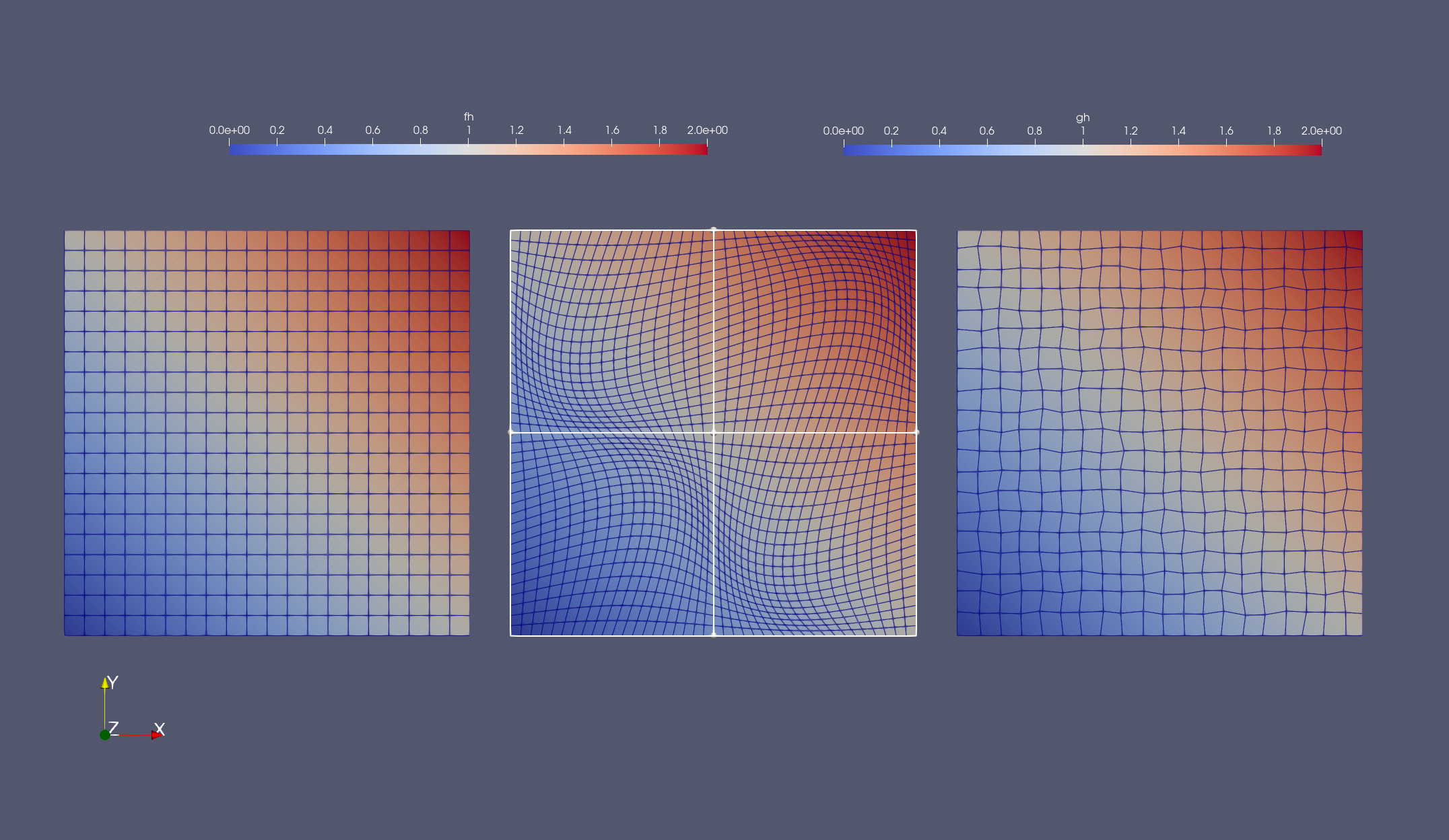 |
Seems cool enough! But we want to know for sure. So, we try to build a simple test for random points as follows
using Test
@testset begin
xs = [VectorValue(rand(2)) for i ∈ 1:10]
for x in xs
@test isapprox(evaluate(gₕ,x), evaluate(f,x), atol=1e-7)
end
end
We begin by first creating an array xs using one of the coolest
features of Julia - Array
Comprehension. Then
we loop over the elements of xs and check whether the new function
gₕ evaluates to the same value of the infinite dimensional function
f(x) up to a tolerance. I declared f(x) = x[1] + x[2] and
interpolated to a second order FESpace, which means gh should give a
good approximation of the function at arbitrary points in the
domain. Depending on your mesh, It should throw out something like this
Test Summary: | Pass Total
test set | 10 10
In fact, it should be exact provided everything is good. And with this now, we come to the challenges associated with implementing this algorithm.
-
Distorted Elements: For highly distorted elements, like the second one in the image above, the inverse map from physical space to reference space becomes difficult to compute. This is common in finite elements and hence such distorted elements are avoided. In order to get good approximations, one needs to compute the inverse maps accurately. This can be done by specifying a more robust non-linear solver to build the inverse map. I will cover this issue in detail in a separate blog entry soon.
-
What about other elements? I am working on it as we speak. This is one of the objectives of my GSoC project and I hope to have a solution soon! Until then, check out the task list here.
For the more enthusiastic readers, I wrote a full set of test cases
that works for n-dimensions on both sinusoidal and random
meshes. Click on the image below to take you there. I will keep
you updated on my progress, as now we move into the mid-term
evaluations. I should have one more post before then. See you guys in
the next one!
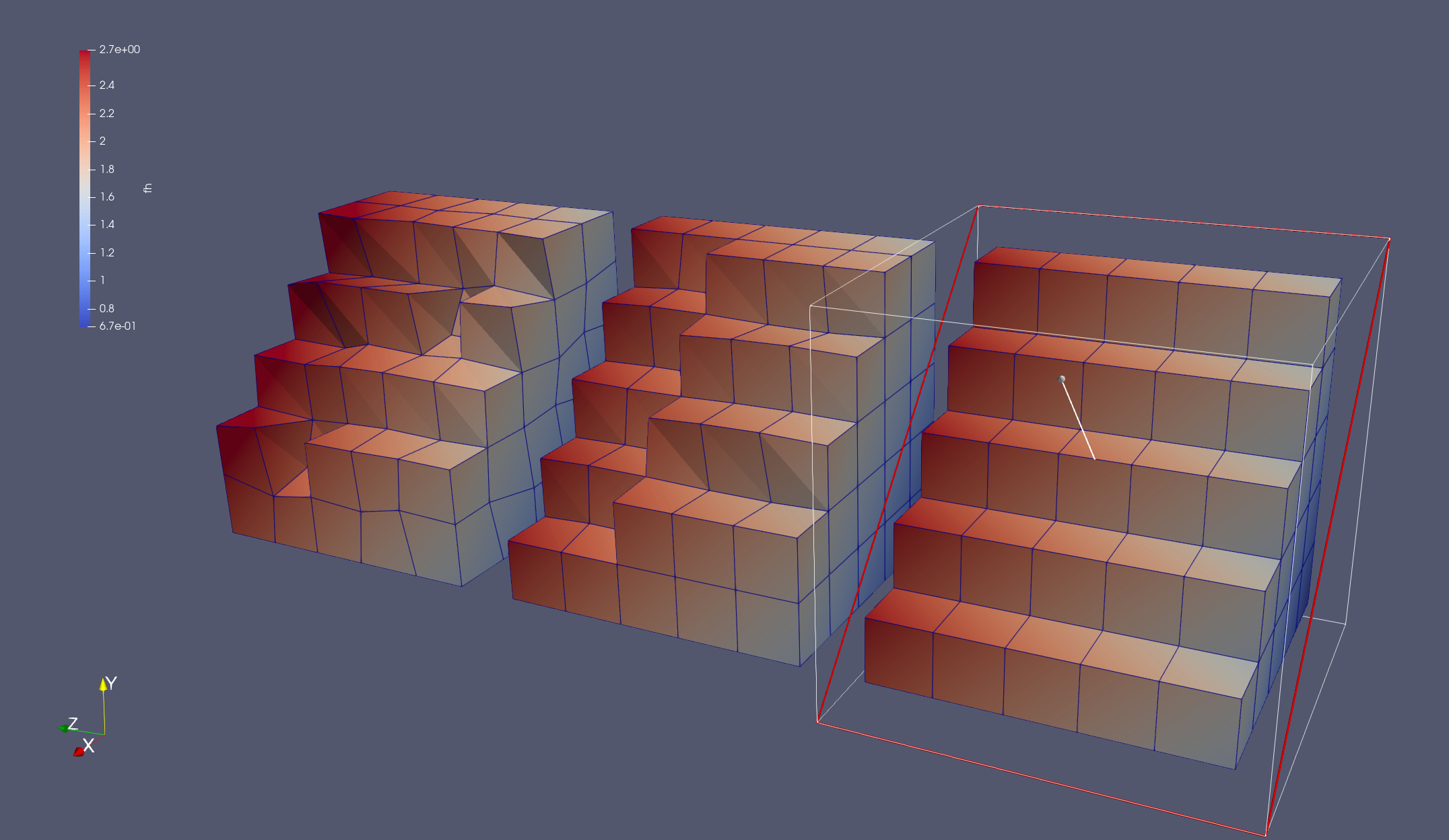 |