Postdoc at Umeå University, Sweden
iceFem - A FreeFem package for wave induced ice-shelf vibrations
Happy New Year everyone! 2020 was definitely a difficult and challenging year for all of us and I hope 2021 will be better. In this quick post, I would like to share an update regarding the new project I was talking about in the last post.
To give a quick summary of the last post, I mentioned that was working on building an open-source package based on FreeFem for modelling ice-shelf vibrations. Finally, a detailed version of the code is available for use on the official repository of the package here. I have written this package for a user who knows basic C++ and a little bit of the FreeFem grammar. The details of the repository are as follows
-
The repository has two branches
ParIceFemandPyIceFemwhich contains routines inMATLABandPythonto perform operations like interpolating in the frequency space and visualizing complex numbers. Routines involving theBEDMAP2package, however is available only in theMATLABbranch since the dataset is available readily forMATLAB. I am currently working on a Python module for theBEDMAP2interface. -
The code along with the paper is submitted to the Journal of Open Source Software and at the time of writing this post is currently under review
[Update ahead]. The journal publishes articles about research software where the review of the code takes via the issue tracker of the JOSS repository on Github. You can track the review of the paper here and the pre-review issue (now closed) on Github here. I will update this post as soon as I receive the results from the reviewers.
How to run the code
First, you need to have the full installation of the FreeFem software
(including the MPI interface). Then download the package
wget https://github.com/Balaje/iceFem/archive/refs/tags/v1.0.zip -O icefem.zip
unzip -q icefem.zip
To setup and use the package, cd into the package directory, open up terminal and type
export FF_INCLUDEPATH="$PWD/include"
This adds the include folder the code directory to the FreeFem
include-path. The list of macros that implement the main routines of
iceFem is located in iceFem/macros.idp. A few test cases are
provided in the repository. In the command prompt, type
./genDir.sh 1_SIMPLE5
mpirun -np 4 FreeFem++-mpi -ne -v 0 iceshelf2d.edp -L 10000 -H 800 -h 200 -N 10 -Tr 200 -Ti 0 -iter 0 -hsize 0.04 -isSplit 1
The first command generates the required working directory structure
used by the package to store the visualization and matrix data. The
second command runs the example script iceshelf2d.edp with the
command line parameters specified by the user. You
can find the directory structure of the code
here. Similarly
another example of an iceberg motion (floating elastic plate)
can be run
/genDir.sh 2_ICEBERG
mpirun -np 2 FreeFem++-mpi -v 0 iceberg.edp -N1 20 -N2 30 -Tr 40 -L 3000 -H 2000 -h 200 -nev 8 -iter test
Visualization is performed using ParaView which produces the following
outputs for the above examples. More test examples are found in the
README.md file in the
repository.
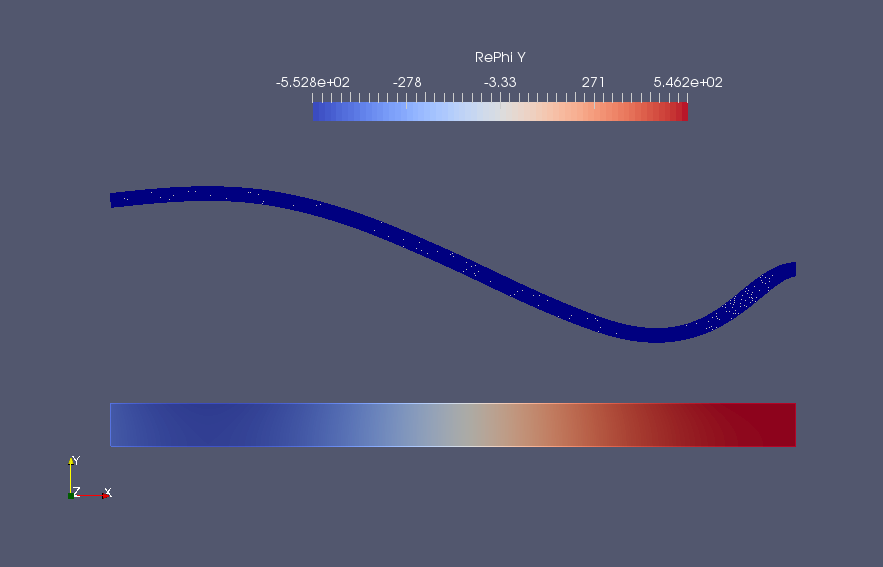 |
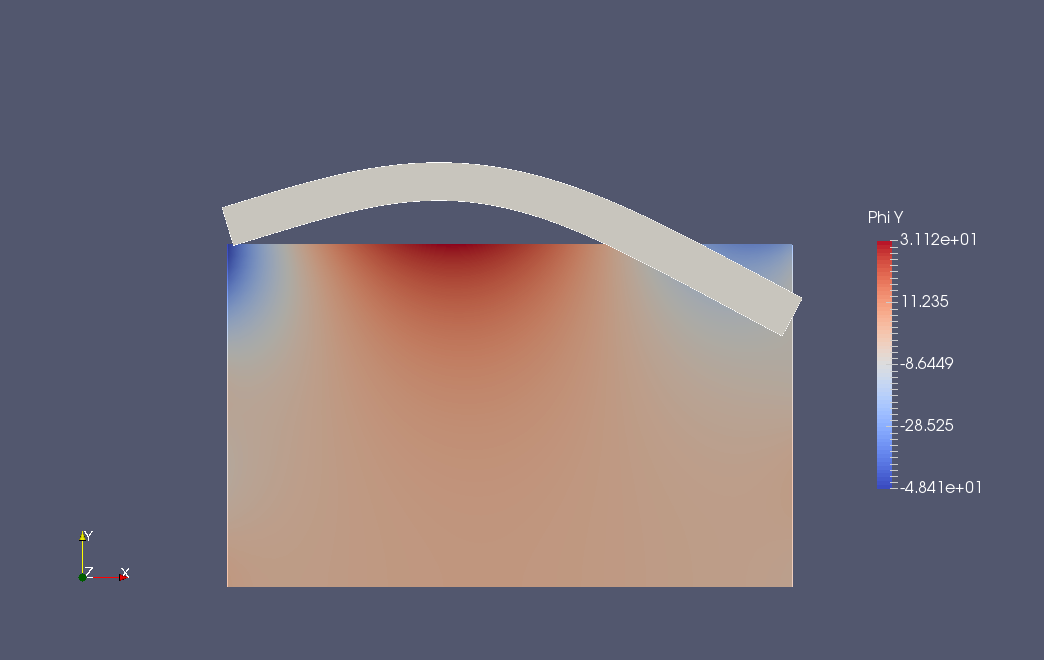 |
Relatively simpler examples than the above two are discussed in the manual in the tutorial section and the associated code can be found on the repo here and here. The former solves an ice–shelf vibration problem using linear elasticity and the latter solves an ice–shelf vibration problem using the thin-plate assumption.
Other Features
As seen from the previous examples, command line arguments can be specified to the program:
mpirun -np 2 FreeFem++-mpi -ne -v 0 simple5.edp -L [LENGTH] -H [DEPTH OF CAVITY] -h [THICKNESS OF ICE]
-N [MESH PARAM]
-Tr [REAL(period)] -Ti [IMAG(period)]
-iter [SOL. INDEX]
-isUniIce [ON/OFF UNIFORM/NON UNIFORM ICE]
-isUniCav [ON/OFF UNIFORM/NON UNIFORM CAVITY]
-isSplit [ON/OFF DOMAIN SPLITTING]
-notchHeight [HEIGHT_FRAC_THICKNESS]
-notchWidth [HEIGHT_FRAC_THICKNESS]
-notchLoc [LOC_FRAC_LENGTH]
-isUniRef [ON/OFF Uniform Refinement]
which enables the user to run the code from external programs like
MATLAB. The -iter flag is used to name the solution files where
the string [SOL. INDEX] is appended to the files. This can be useful
when we perform batch operations with using an HPC system. The
dimension of the problem including the finite element space can be
changed easily in the program by specifying the macros
macro dimension 2//EOM" (dim=2)
macro fspace 2//EOM" (fespace=P2)
at the start of a FreeFem program. Adding the above two lines solves a
2D problem using P2 conforming finite elements. The program can also
be used to model problems involving complex incident frequencies. The
complex incident frequencies are used to study resonances in the
vibration.
Have a look at the code repository and the manual and let me know what you think. I’ll update this post as soon as I hear back from the reviewers. Thanks!
Update (13 April 2021)
The review of the paper is complete and the code is available for download. The paper associated with the code can be found in the JOSS website here. It was a cool and fun experience, submitting a paper along with the code to JOSS. The code is definitely not perfect and there is room for a lot of improvements. I have some ideas regarding the directions on where this project can go from here, and I’ll be talking about it quite soon in the next post. See you then!
tags: freefem - fem © 2019- Balaje Kalyanaraman. Hosted on Github pages. Based on the Minimal Theme by orderedlist