Postdoc at Umeå University, Sweden
A New Project
It is quarantine time and that means, it is time to keep myself busier than usual. And what better time to write a blog post! Exploring finite elements with FreeFem++ has been a wonderful experience so far and it has helped me out so much throughout my PhD. The grammar of FreeFem++ enables flexibility in programming while still leaving a high degree of control with the user. The video below shows a fluid simulation in which a jet of fluid entering a porous medium (a trapezoid) vertically. Since we have an obstacle, the fluid escapes from the sides of the porous medium. Thef code is a single script which can work with any polynomial degree of approximation (\(P1,P2,P3\) finite element spaces).
But here, I want to share something special that I have begun to work on. I call it iceFEM++ which is aimed to be an open-source program for modeling ice-shelf vibrations. You can find the package here on GitHub. You can take a look at the README.md file in the project for more details on how to use the program. The core computations in the package is handled by FreeFem++ and the visualization is handled by MATLAB. But I want to talk a bit more about the most salient feature of the package.
BEDMAP2 dataset and FEM
BEDMAP2 is a dataset describing the surface elevation, ice-thickness and the sea-floor and subglacial bed elevation of the Antarctic continent. To reliably predict vibrations of the ice-shelf due wave-forcing, bathymetry and the thickness data are important. The toolbox is available for MATLAB and can be downloaded here. Install the package using the package manager for MATLAB and run the following commands to obtain the handles for the ice and cavity profiles.
%% Generate the map of Antarctica and the ice--shelves
antmap
load coast
patchm(lat,long, [0.5,0.5,0.5]);
bedmap2 patchshelves
[hice,hbed,hwater]=bedmap2_profile();
This opens a map of the continent along with the ice-shelves. Click two points on the map to define a path and hit Enter to create a profile as shown.
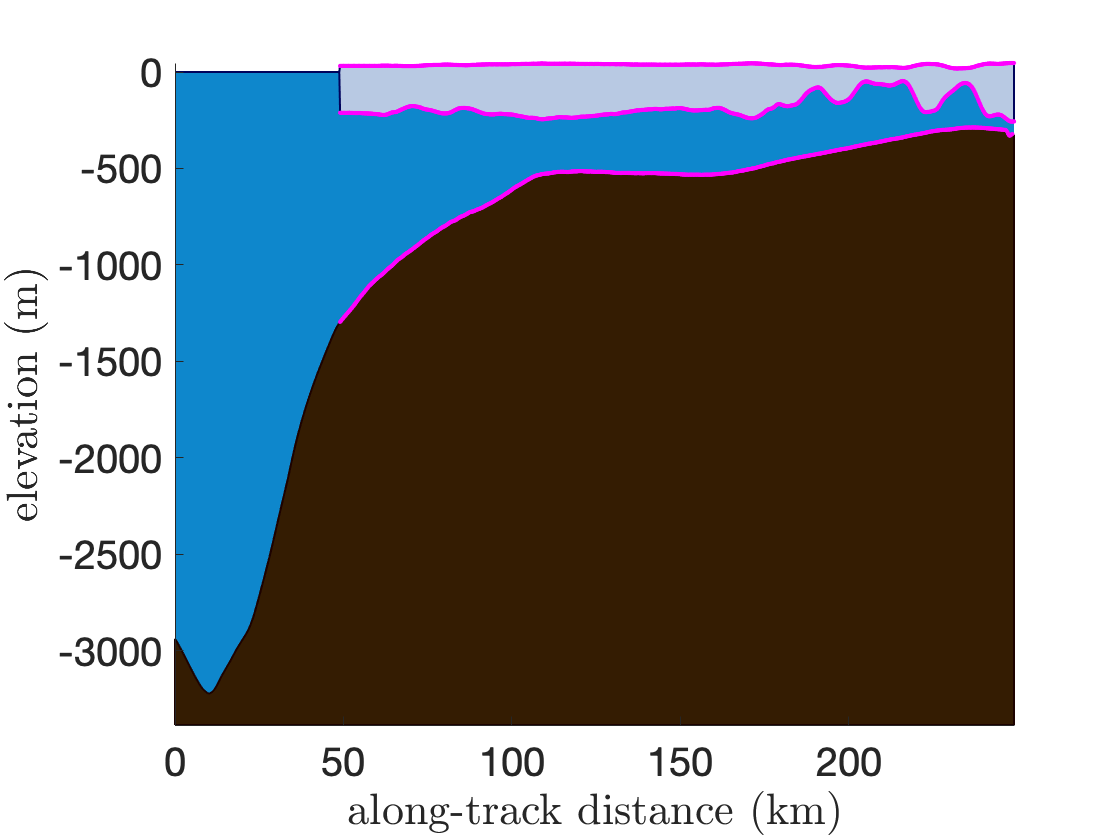
The magenta outlines indicate the profile that is stored in [hice, hbed]. Once the data is obtained, we need to construct cubic splines that describes the profile. This can be done using the spline command
f=spline(x,y);
which returns a structure f containing the spline data. The structure contains the Coefficients of the cubic spline in the array f.coefs and the interval in f.breaks. These can then be used to parametrize the cubic spline in FreeFem++ to define the borders and construct the mesh. I tried generating the meshes for the Brunt ice-shelf and this is what I got (open in a new tab to view full image).
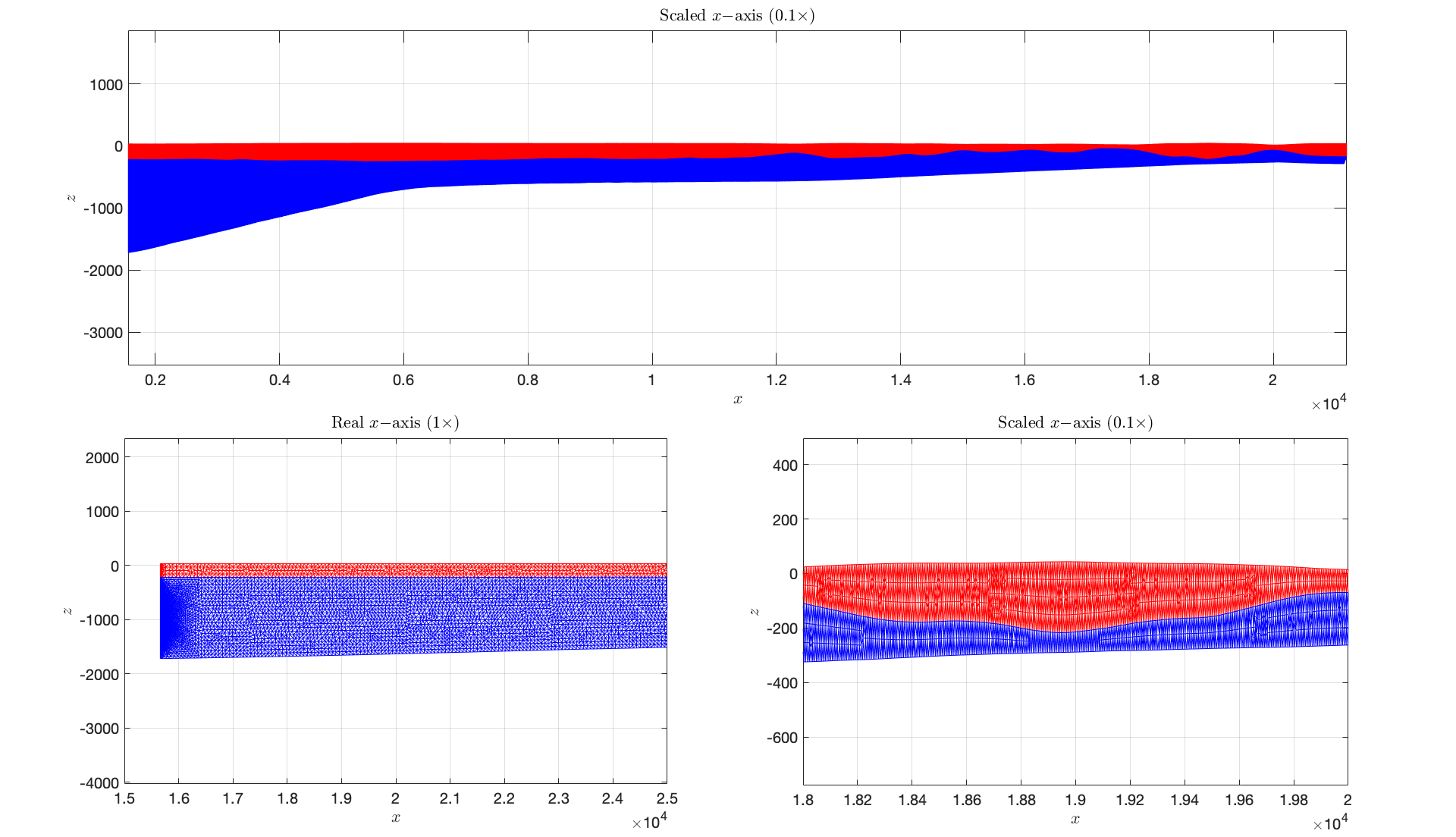
To summarize, I took real-life ice/cavity data from the BEDMAP2 dataset and constructed the finite element meshes using FreeFem++ to analyze the vibrations of the ice-shelf (Flexible, but with control still with the user!). The code to solve the problem will be up soon and in the next few posts, I will be talking about them in detail. Visit the software website here for more features and keep track of what is going on.
Thanks!
tags: hydroelasticity - fem - freefem++ © 2019- Balaje Kalyanaraman. Hosted on Github pages. Based on the Minimal Theme by orderedlist